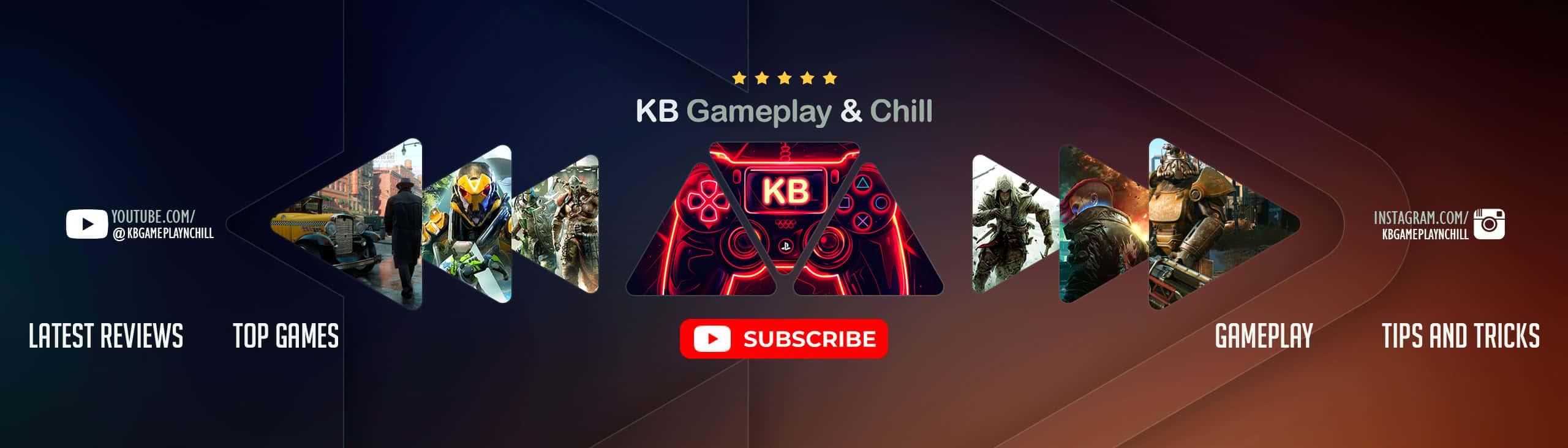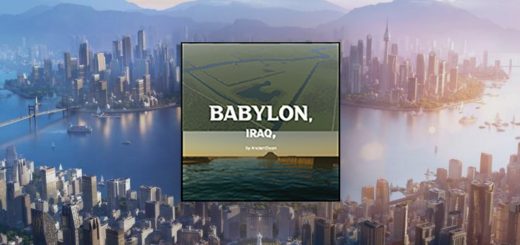4 Island
This map is fully equipped with all the resources of ore, oil and fertile land as well as the air, ship, car and train connections. 4 islands around the main island Have fun with it.
Extract the file in your directory: %appdata%/../LocalLow/Colossal Order/Cities Skylines II/Maps and into the folder with the numbers on it.
Installation:
- Use Windows Explorer to open the following folder: %appdata%/../LocalLow/Colossal Order/Cities Skylines II/Maps/
- Extract all files to the numbered folder.
- Start a new game in Cities Skylines 2 and select 4_Island as the map