BepInEx 5.4.22
BepInEx 5.4 is the last version of BepInEx 5 with major updates. Any BepInEx 5 releases starting version 5.4 will be minor and only contain fixes along with package version updates. Our main development focus now shifts to implementing BepInEx 6.
For developers: BepInEx 5 source code is now maintained on v5-lts branch. In turn master branch will start hosting BepInEx 6 source. All PRs regarding BepInEx 5 should be targeting that branch instead of master.
What’s Changed
– Fix: handle parameter spread for lts version by @Danielduel
– Add TomlTypeConverter for UnityEngine.Rect by @ManlyMarco
– Fix logging “1 plugins to load” instead of “1 plugin to load” by @ManlyMarco
– Make Logger.Listeners and Logger.Sources thread safe by @ManlyMarco
– Fix argument count when launched with Steam on Linux by @zeroepoch
New Contributors
@Danielduel made their first contribution




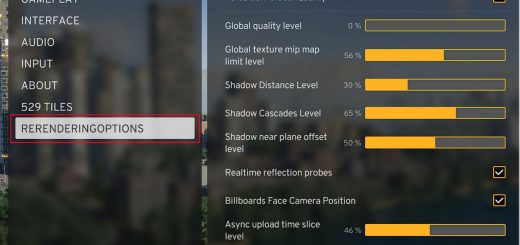


where do all the files go there is no instructions where they go
If you are installing this manually, do the following
Extract the archive into a folder. Do not extract into the game folder.
Move the contents of BepInExPack folder into the game folder (where the game executable is located).
Run the game. If everything runs correctly, you will see BepInEx console pop up on your desktop.
Game crashes after install and the game wont launch again with it removed.
Same here, Only places the “core” catalog in the root of game and game dont start..
I did the following: downloaded unzip.rar, extracted it, extracted the x64 archive, copied it’s content into the game dir (not the BepInEx folder, just it’s content), created a folder named “plugins” and copied a dll into it.
When I start the game loading takes longer than before, but absolutely nothing else changed. Please can someone give step-by-step instructions (similar to my description of what I did) how to do it properly? Thanks in advance!
Has anyone got detailed instructions for using this and rent control?
Download the correct version of BepInEx.
Download BepInEx from one of the available sources.
Pick a version depending on your OS:
Windows Linux/macOS
Download one of the following versions:
x86 for games with 32-bit executables
x64 for games with 64-bit executables
Extract the contents into the game root.
After you have downloaded the correct game version, extact the contents of the archive into the game folder.
Windows Linux/macOS
The game root folder is where the game executable is located.
Do a first run to generate configuration files
Windows Linux/macOS
Simply run the game executable. This should generate BepInEx configuration file into BepInEx/config folder and an initial log file BepInEx/LogOutput.txt.
Configure BepInEx to suit your needs.
Open BepInEx/config/BepInEx.cfg in a text editor of your choice. All options are documented directly in the configuration file.
Additionally, refer to refer to the configuration guide for more information.