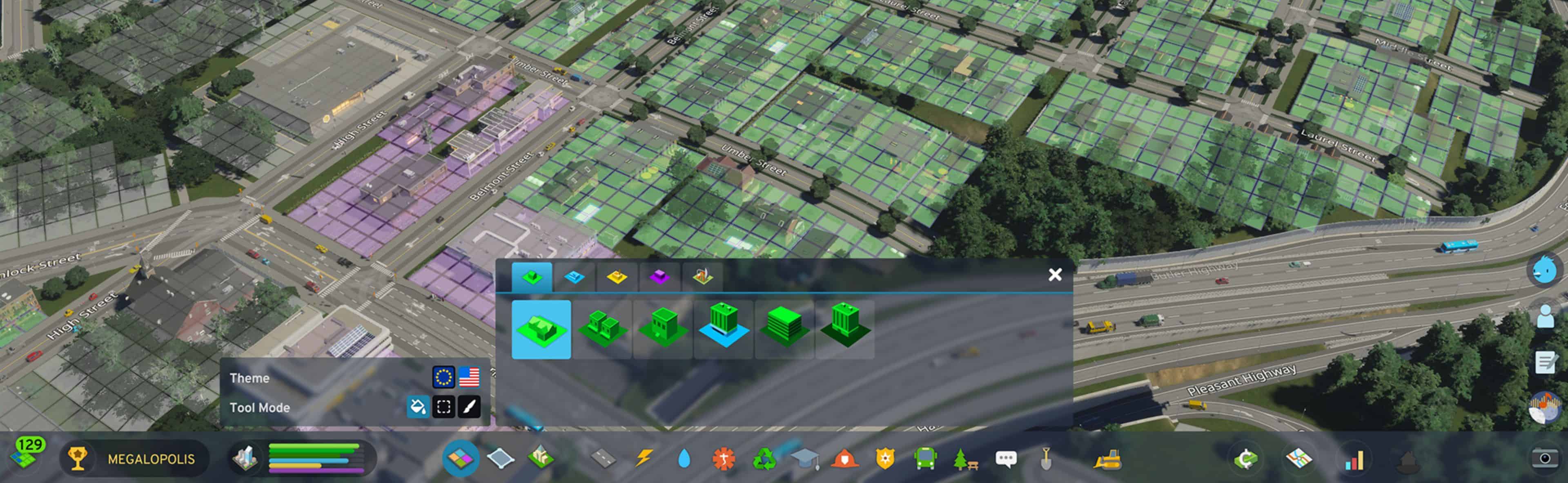Cities Skylines 2: Zoning Tools
The zoning features include commonly known tools: Fill, Marquee, and Paint. The Fill tool enables you to populate all connected zoning cells with your chosen zone type. The Marquee tool gives you the flexibility to highlight any rectangular area of your choice and fill it with the preferred zone type. Lastly, the Paint tool allows you to meticulously construct zoned areas by painting one cell after another. Are you planning to build distinct 2×2 residential zones? The Paint tool is your answer!
SIMPLIFYING DE-ZONING
De-zoning is no longer linked to a specific tool, but can be performed with any active zoning tool, simply by right-clicking your mouse. If you want to de-zone a whole continuous zone, use the Fill tool. For de-zoning a rectangular area, the Marquee tool is your best bet. The Paint tool offers you the opportunity to de-zone on a per-cell basis. Changing the zone type has also become more streamlined, as it no longer necessitates prior de-zoning of the current zone type before introducing a new one.

North American (left) row houses next to European (right) row houses
ZONING WITH ARCHITECTURAL THEMES
A new addition to the zoning tools allows them to create zones with varied architectural themes. When you set out to build a new city, one of the primary decisions you make is the selection of the city’s theme. This choice shapes the aesthetic style of the buildings, street signs, roadside ornaments, and even the design of service vehicles. The zoning tool themes let you create zones with both North American and European architectural styles. This means you can have a European city with North American style buildings and the other way around.