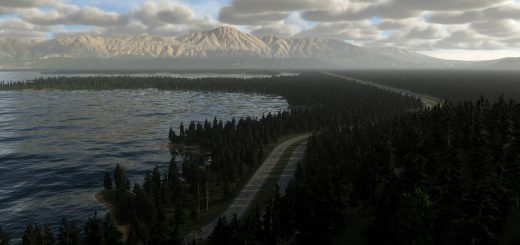Cities Skylines 2: Signature Buildings
Now that we’ve discussed zone types and demand, let’s delve into signature buildings, an exciting new feature in Cities: Skylines II. Think of these as distinct, placeable zoned structures that span familiar categories such as residential, commercial, industrial, and office. Every signature building comes with its unique set of unlocking criteria. For example, the Sculptor Mansion requires reaching a specific Progression Milestone, achieving a certain citizen Happiness level, and zoning a number of cells as low-density residential housing. Once these criteria are met, the building becomes available for placement anywhere on the map, akin to service buildings. Each building is one-of-a-kind, can only be placed once, and costs nothing to construct. Like any placeable structure, it can be relocated, and demolishing it allows for its reconstruction at a later time.

Signature buildings operate much like regular zoned buildings and contribute to the zone-centric economic cycle. A residential building houses new inhabitants, while commercial, office, or industrial buildings await an appropriate business occupancy. These signature buildings face the same realities of success and failure as any other business – they need an apt workforce, compete for clientele, and strive for profitability.
Moreover, each signature building bestows one or more positive effects, impacting the neighborhood or the entire city. These effects could enhance citizen Well-being and tourist Attractiveness, bolster the whole industrial sector, improve high-level educational effectiveness, and more, presenting intriguing new impacts and possibilities for your city.

This wraps up our current development diary. We trust this gives you a comprehensive understanding of zoning in Cities: Skylines II, with the introduction of new zone types and signature buildings. Are you excited about integrating medium density and mixed zoning in your cities? How do you feel about signature buildings? Share your thoughts below. Next week, we’ll address City Services, covering both familiar and novel choices. See you then!