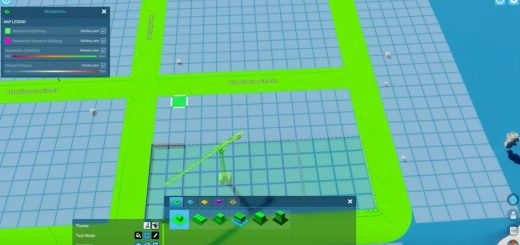Cities Skylines 2: Starting Small to Get Confidence
Guide on how to start from a small town or a village, balance your books, stop government subsidies and have a healthy young economy.
Unlock All
As of now, which is just 4 days after Cities Skylines 2 has been released, the economy, or even population count, doesn’t work well.
Nevertheless, looking at some basics while waiting for the improvements will give you solid knowledge on how to play the game. I will point out throughout this guide what seems to be bugged in the economy mechanics, but the game is still fun, and should be better still once all fixes are done.
Its start can be fun with all tiny tweaks and adjustments to come out on green. Once you’re there, you can start moving quicker, with your basic understanding. Not that there is much to understand.
The game isn’t hard… but I find milestones set unrealistic – whenever you start a village, waiting a few milestones before you can actually send your farmers to work in fields is a bit… not how I would start even a huge city.
So, if only for practice purposes, use Unlock All option and let’s get started.
Starting economy – services
Roads, police and so on. All services can have their funds cut down to 50% – real shame that CS2 still does it unrealisticly like its predecessor and doesn’t allow us to go lower.
Once we get custom assets with lower footprints and lower upkeep, that should allow to deal with negative balance quicker.
For now, we shall be content with what vanilla game offers… and we don’t have to use much, Citizens will complain, yes (current bug is not enough customers so ignore it until it’s officially fixed), but all you need to start with is (same as in other tutorials):
– electricity –

Wind power as the cheapest and super enough as long as you plop it where it can work and have its efficiency over 50% (so at least 2-2.5 MW); when placing a wind turbine, don’t worry about its direction, it will rotate itself to adjust to the wind direction and to generate the power.
– water – water pump requires employees, so a road with utilities under it (unless you have a custom asset without utility pipes) will be required, which will give you access to electricity too (as always make sure that motorways or bridges don’t stay in your way as they don’t carry those utilities)
– sewage – no electricity needed, just a sewage pipe to be connected (yellow-ish one), so keep it away and downstream; worth mentioning is that unlike in CS1, this time the sewage discharge seems to be adjusted to population, and probably industry usage too.
Now, unlock a row of tiles right to the border – I think in one direction will suffice – to use outside connections and export your overproduction – water pump will always get you plenty of water and it always has same upkeep, but selling it outside will at least cover some of these expenses.
The same goes for electricity.
Sewage… sewage is either an exception or a bug – you can’t import it to earn money on being a cesspit or cleaning the stuff, only export can happen (in theory); also outside connections, when connecting sewage seperately from water, show that both are for water only – it seems a bug so for now, let’s pretend it’s otherwise and give Colossal Order time to fix it.
Connecting in multiple directions (all 4) – it won’t make a difference – you will sell all of it what you’re not using to any of these 4 outside connections, so one is enough.
In terms of income from trading water and electricity to outside connections – you will get a lot of money from electricity, a lot less from water.
– rubbish – at the time of writing this guide rubbish… is rubbish – it doesn’t work, people don’t produce it; plop it when you need it (once it’s fixed) as rubbish your citizens and companies produce will or should appear not straight after starting a city but with a bit of delay; also, and here is a trick – do not expand its landfill area – do it only when needed – so it doesn’t take too many employees from the workforce pool, they will be needed elsewhere.
And before we start… a bug seems to be with population count – the info bar at the bottom screen does not reflect the actual amount of citizens – if you have 5 houses, all populated by 1 person each, so really 5 citizens, all adults (that’s usually at the beginning of your city journey), but the bottom info panel says: 2 citizens and doesn’t change… something is amiss.
The same will be with info panel on the left where you have all your city info views – that won’t give the real number either.
The one that counts well is for workplaces – but it won’t tell you how many people live in your town. Just how many workplaces there are and how many employees is actually employed (you can check it manually as long as you have just a few buildings to go through and yes, this one works).
Or, as it actually seems, it takes a few in-game hours, before it updates to the correct number. While feasable when a village has a population of 6 and that doesn’t change, it’s a bit of a … something that won’t give you the exact population count when you’re checking it if you have a town, city or a megalopolis with people coming and going.
But then having 6 pops, water pump employing 4 of them, 5 were actually adults as 6th one was a child… and yet all i got one summer day was 100% unemployment, all 5 not working while the water pump was still fully staffed.
Then someone has left a city, just 1 pop, but population dropped by 2… (from 6 to 4).
So a few bugs… and unfortunatelly, a company whose name starts with a P letter and whose name should be forgotten, keeps blocking users on their forums for discussing what they discuss too. So no way to report the problems on there.
What to produce?
Once you have first few houses and your water pump is fully staffed, you can start thinking of where to go next.
If you go to your Budget and then Production tab – you can check there where the demand is.
While we haven’t got yet exact amounts of how much grain and livestock is needed to produce convenience food for example (that may come together with the assets editor), watching the production tab will help you as a guide how much more is needed.
So say, you have decided to start with food production – logical but wood to timber to furniture is simpler.
Don’t overdo your production area – grain obviously needs fertile land, while livestock can be placed anywhere. When starting a small village just place those buildings and don’t expand their production area – their initial area plot right behind their buildings is enough to start with.
These buildings don’t cost you anything but they take more employees as you expand that production area, and also when they upgrade to a higher level.
With that initial production you will be exporting most of it first, and once you get more population you can go back to each of those buildings and keep increasing their farm plots.
Now next step is… the taxation.
What I do is you can raise taxes to 30% on everything, and don’t be tempted to lower it for grain – that building will not disappear unlike growable buildings. It will keep producing grain no matter what – handsome income here. Same with other materials.
Goods on the other hand – lower the taxes only for those that are relevant to your production: convenience food in this example – you possibly can lower it down to 3-5% to tempt the industry in and have less problems with some random industry popping up in zonable areas (really, not much is needed, maybe 2×2, 3×2 maybe and not many such buildings – 1 or 2 to start with).
Once they fall into your “trap” raise your taxes to 8-15%. That should work.
And the same for commercial industry – set all to 30%, and lower only for those that will be selling your convenience food. Bulldoze a building if it wants to sell, or produce if it’s a factory, something else.
Then move on to another industry…. and once you get confidence in how things work you can start growing your village till you balance the books.
Roads
This is a short one… for now.
The budget provided in CS2 is not what I was expecting from this game – upkeep shows nothing, no breakdown, you have no idea what is what and costs you how much.
The same goes for specific service categories – roads… well there is a multitude of different roads and bridges but the budgets gives you no information with regard to such details. As well as it doesn’t distinguish between railroads and the rest of the transport network – buses, airports…. hmmmm
Our expectations aside… all you need to start with is gravel roads, possibly some basic asphalt roads if you still like that higher upkeep cost (for now you’d have to test it in budget by placing different roads of the same length – which is not easy either ).
And this is really… all of it to start with. You can ignore high crime notifications as people will come back to your town regardless. When you get to a point that you are not supported by government subsidies anymore and still are on green (positive balance)… start plopping most urgent services – police definitely, you can wait with health clinics longer.