Map Image Layer v0.0.2
Welcome to the repository for MapImageLayer, a mod designed for Cities Skylines 2. This innovative tool brings an exciting feature to the game, allowing players to overlay images directly onto their game map. It’s particularly useful for road placement and urban planning, enhancing the overall gameplay experience.
Features
MapImageLayer includes several key features to improve your city-building process:
– Image Overlay: Use any image as an overlay on your game map, perfect for planning and visualizing road networks and other city infrastructures.
– Dynamic Height Adjustment: Easily adjust the height of the overlay image to suit your planning needs.
– Size Scaling: Scale the size of your overlay to fit different areas of your city.
– Opacity Control: Adjust the transparency of your overlay for optimal visibility of both the image and the game map beneath.
Keyboard Shortcuts
To make your city planning more efficient, MapImageLayer offers these handy keyboard shortcuts:
– (CTRL + I) Toggle Image Overlay (Refreshes image if changed)
– (CTRL + =) Increase height of overlay
– (CTRL + -) Decrease height of overlay
– (SHIFT + =) Increase size of overlay
– (SHIFT + -) Decrease size of overlay
– (ALT + =) Increase opacity of overlay
– (ALT + -) Decrease opacity of overlay
– (ALT + I) Force open image file selection dialog
Image Requirements
For the best experience and compatibility, please ensure your overlay images adhere to the following specifications:
– Resolution: Images must be power of two textures (e.g., 4096×4096).
– Background Color: Use a black background for your images. Black colors in the image will be rendered as transparent in the game.
Installation
Requirements
– Cities Skylines 2: This mod is designed specifically for Cities Skylines 2.
Steps
– Download the MapImageLayer mod.
– Extract the downloaded file.
– Place the extracted files into the mod directory of your Cities Skylines 2 game.
– Start Cities Skylines 2, and the mod should be ready to use!
Contribution
Your contributions are welcome! If you have ideas, suggestions, or improvements, feel free to open an issue or submit a pull request here.
Support
For any issues or questions regarding MapImageLayer, please open an issue in this repository.
Disclaimer
MapImageLayer is a fan-made mod and is not affiliated with the official Cities Skylines game or its creators.

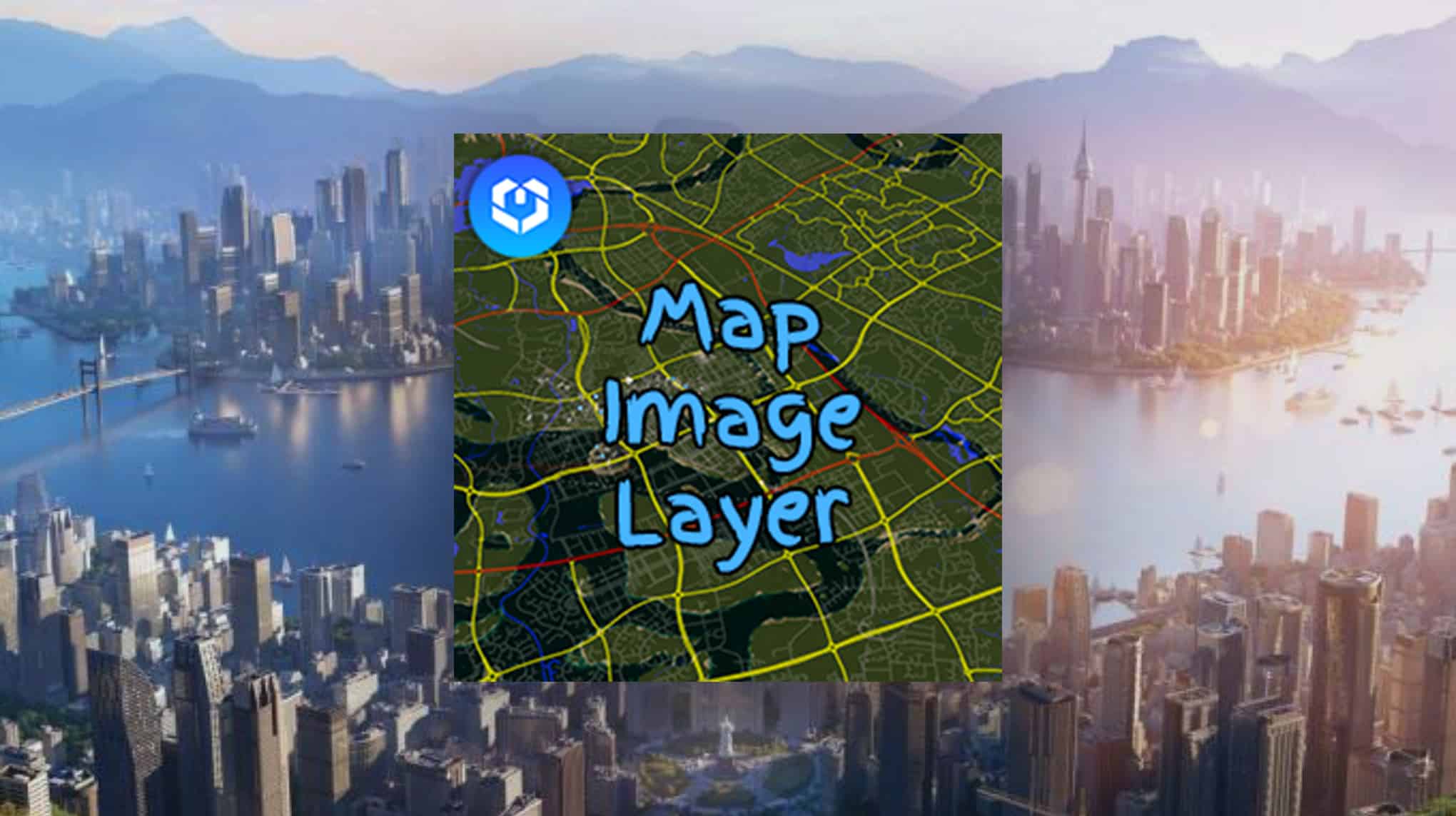

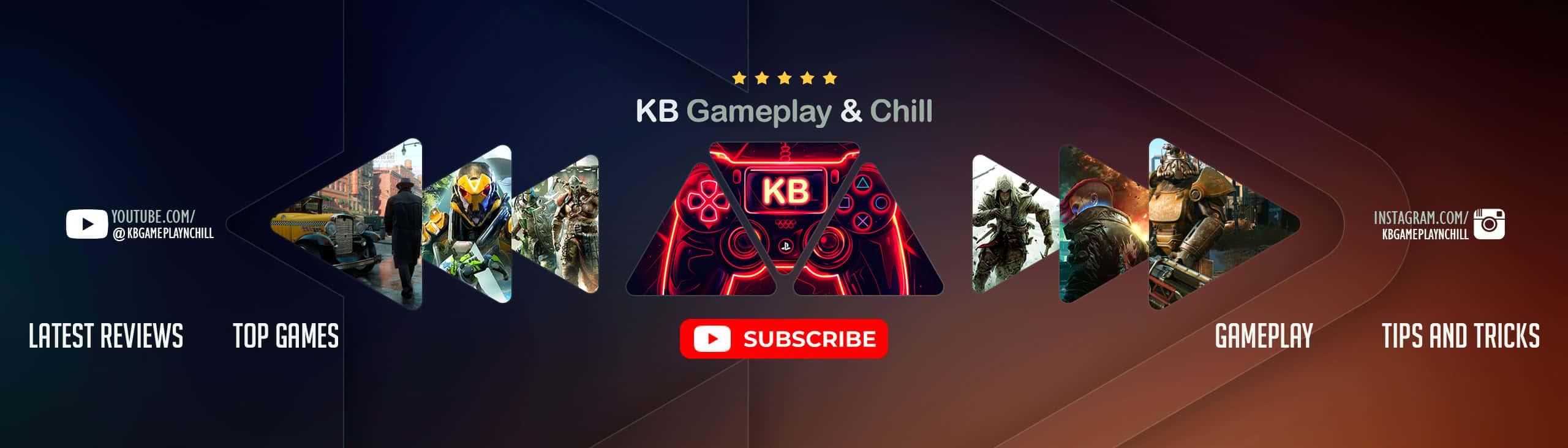




I can’t get it to work. In which directory exactly do the files need to be placed?
Ok, Nice Mod, ….but…. My Game have no MOD Folder !?!?!?!
same issue here
Just look “Manifest.json” !! Extract in Bepinex = Plugin !!
MOD not running whit BepinEx 6….
It appears it requires BepinEx 5. Hopefully a BepinEx 6 release will be available soon.
Has anyone figured out where to put the image you want to use??
Mod is not particularly useful. Right now on the San Fran map, it comes in upside down (rotated 180 degrees) with no way to rotate it. You also cannot move the background file around, so you have to spend way too long messing with your image to get it to sit exactly where you want. A for effort, C- for execution thus far.
I have a Bepinex 6 port for the mod that works but i think iam not allowed to publish it
I mean i have a working port to bepinx 6 but i think iam not allowed to share it!