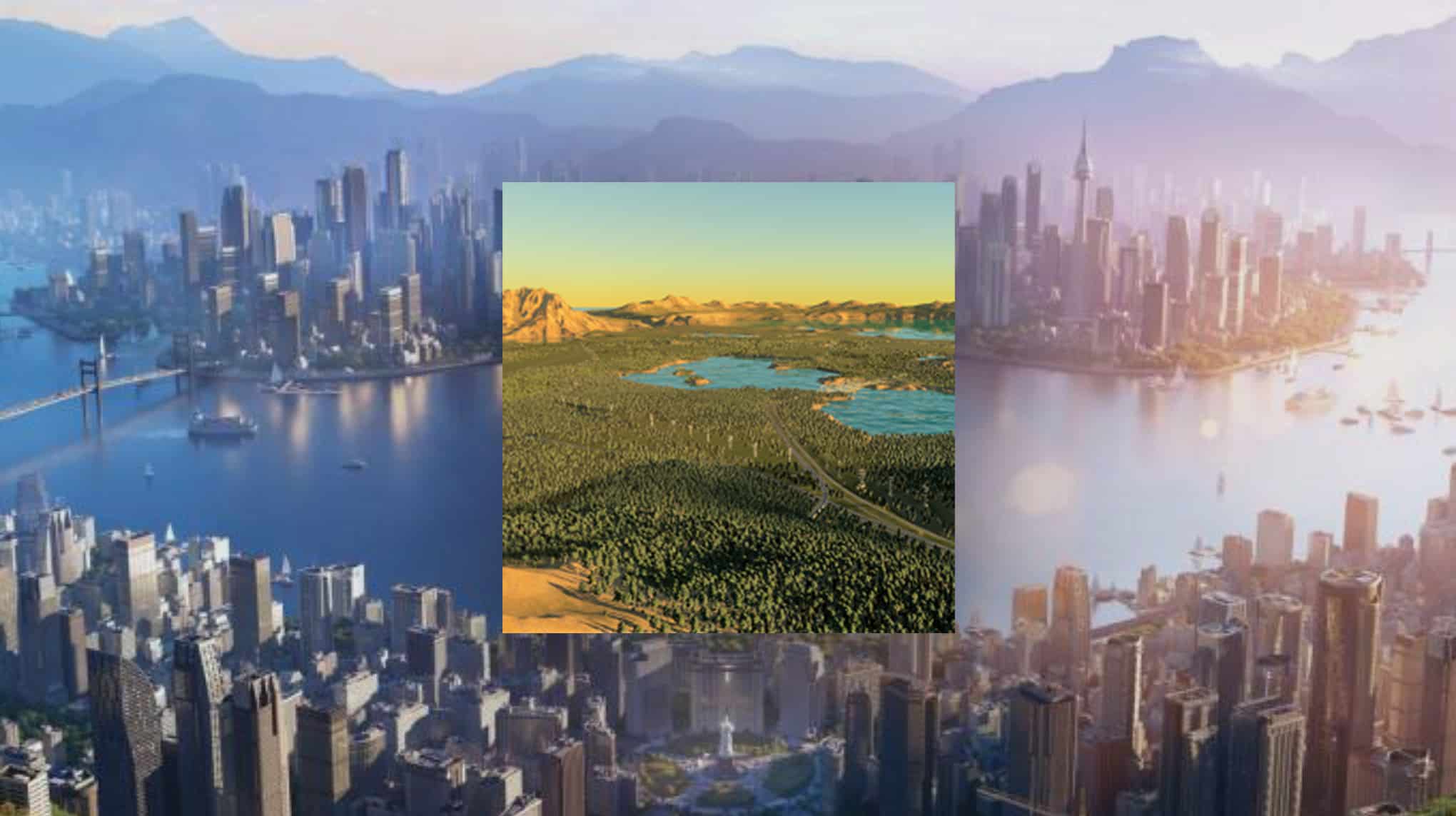Cape Kelvin Map v1.0.1
Welcome to Cape Kelvin – A heavily edited version of Archipelago Haven. As seen on Twitch! My first ever crack at making a map.
Although I have played Cities Skylines since 2018, I have never made a map on either CS1 or CS2. I made this map using the map editor in the Developer Mode along with a few mods. These were Line Tool, Anarchy, Tree Control, and Extended Road Upgrades.
CAUTION: At the time of loading, there is an issue caused by Extended Road Upgrades. Where I have used the retaining wall from this mod, ‘nodes’ have indentations. To fix this, I open the map as a new game, fix the walls in the pass (running parallel to the two rail tracks below the inland ‘mountain’). When I then load my saved city, the walls do not have the glitched indentations.
ABOUT THE MAP: The landscape is not based on any real part of the world. I started off with the islands map in the base game because I liked that the map had bodies of water on two edges, and mountains on the other two. This was my perfect start for what I had in mind. I filled in much of the ocean between the islands to create a solid landmass, or Cape, with just a few islands on either side, because who doesn’t like a bit of an island for a separate build! The result is a nice sized map, ready for a few smaller towns, and a bigger city or perhaps even two. All contained within the natural boundaries provided by mountains and oceans. Forestry and farming take centre stage, with an abundance of ore at the foot of the mountains. There are also a few significant oil deposits.
I made this map on my Twitch stream in February 2024 for my first modded build. I am particularly proud of the farming area with the irrigation canal. I have premade three bridges to make crossing the canal easier. There are several water spawners used here, so handle the area with caution unless you know how to work with water. There is a beautiful drive through the Pine/Spruce Forest at the foot of the ‘mountain’ towards the centre of the map. Just below the road is a pair of double train tracks. The inner line (closest to the road) is not connected to the outside and is intended to be a local only line.
Recommended Map Texture Replacer Settings: BASE PACK: Default GRASS DIFFUSE: Default GRASS NORMAL: Default DIRT DIFFUSE: Default DIRT NORMAL: Default CLIFF DIFFUSE: Home of Chameleon CLIFF NORMAL: Home of Chameleon
These are my preferred settings. I like that the default grass is a bit darker than other available options. I prefer the look of the sandy edges for the river banks and for the custom rocks at the coastline, Home of Chameleon showed these off the best. Feel free to explore other configurations and share them with me on Twitch or Discord!
Installation:
– Extract the .cok and .cok.cid files into your folder “AppData/LocalLow/Colossal Order/Cities Skylines II/Maps”
– If there is no “maps” folder yet in this folder, create a Maps folder.
Map Information: THEME: European CLIMATE: 11 – 27 C LATITUDE: Northern Hemisphere BUILDABLE AREA: 30% OUTSIDE CONNECTIONS: All Connections available. Road. Rail. Sea. Air. Power. PLUS WATER AND SEWERAGE FOR EASY START (Can also be ignored!) NATURAL RESOURCES: Fertile land 175km2, Forestry 764 kt, Oil 72.1 kt, and Ore 53.5 kt