


Move It v0.2.8
You can move trees, props, buildings, nodes, and segment curves. Press M or click on the Move It icon at the bottom right to enable the tool.
Selecting:
Left-click to select, shift+click on unselected object to add to selection or on selected object to remove from selection. Press Control+M or check options to toggle Marquee mode; when enabled you can drag out a rectangle to select multiple objects. Right-click to clear selection and hide all control points.
Moving:
Left-click drag to move selection, right-click drag to rotate selection. Alt+right-click drag to rotate in 45 degree increments.
While reshaping a single segment, drag to the mid-point between the nodes and hold Alt to snap to straight.
Manipulation:
Manipulation mode lets you alter aspects within an object.
To enter manipulation mode, press Alt+M or Alt+click on a manipulatable object. Press Alt+M or right-click to leave manipulation mode. For now, only segments can be manipulated.
Manipulating segments – you can move the control points in all three axis; the 2 node connections and the 2 curve points. This is very powerful, and extreme alterations will cause visual glitching and may break traffic routing. For node connections, drag to the node and hold Alt to snap to the node’s position. For curve points, drag to a third of the way between the segment’s two nodes and hold Alt to snap it to a straight line.
Keys:
– M – open or close tool (you must unbind the vanilla binding for M)
– Control+M – Toggle Marquee selection
– Alt+M – Toggle Manipulation mode
– Alt+D – Unselect all
– Page Up/Down – move selected objects vertically
– Control+Z – Undo
– Control+Shift+Z – Redo
– Hold Alt – Snap rotation to 45 degrees, snap segments as described above.
Known Issues:
– Forcing an antialiasing mode that isn’t supported by CS2 can cause the overlays to disappear. Do not use TAA.
– Buildings’ road connections are prone to break. Try moving the building away from roads and back to fix this.
– The M key is set to a fairly unimportant infoview by default, you should remove this.
– Follow-Terrain does not work yet.
– There are performance issues particularly with very large selections
This is an alpha version of Move It. Save often, save different.





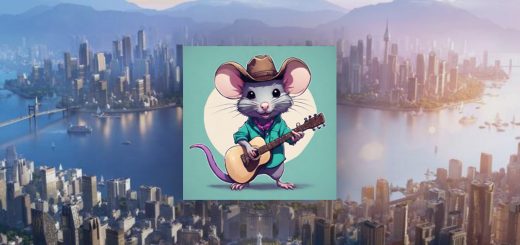

How to install this? Putting it into the BepInEx plugins folder does nothing. I can’t see the plugin in the game.
from reddit: “First, go to your CS2 AppData folder. It will be in “[Your drive and username]\AppData\Locallow\Colossal Order\Cities Skylines II”. If you’re lazy, you can hit Start+R, paste in “%localappdata%low” (no quotes), and find the Colossal Order\Cities Skylines II folder. If there isn’t a folder called “Mods” in there already, create one.
Download the mod of your choice and then create a new folder in Mods. Name it whatever you want, usually the name of the mod itself. Then drag and drop (or Ctrl+A copy paste) all the files from the .zip into this new folder for the given mod. Now when you launch the game, it should load them in automatically.”