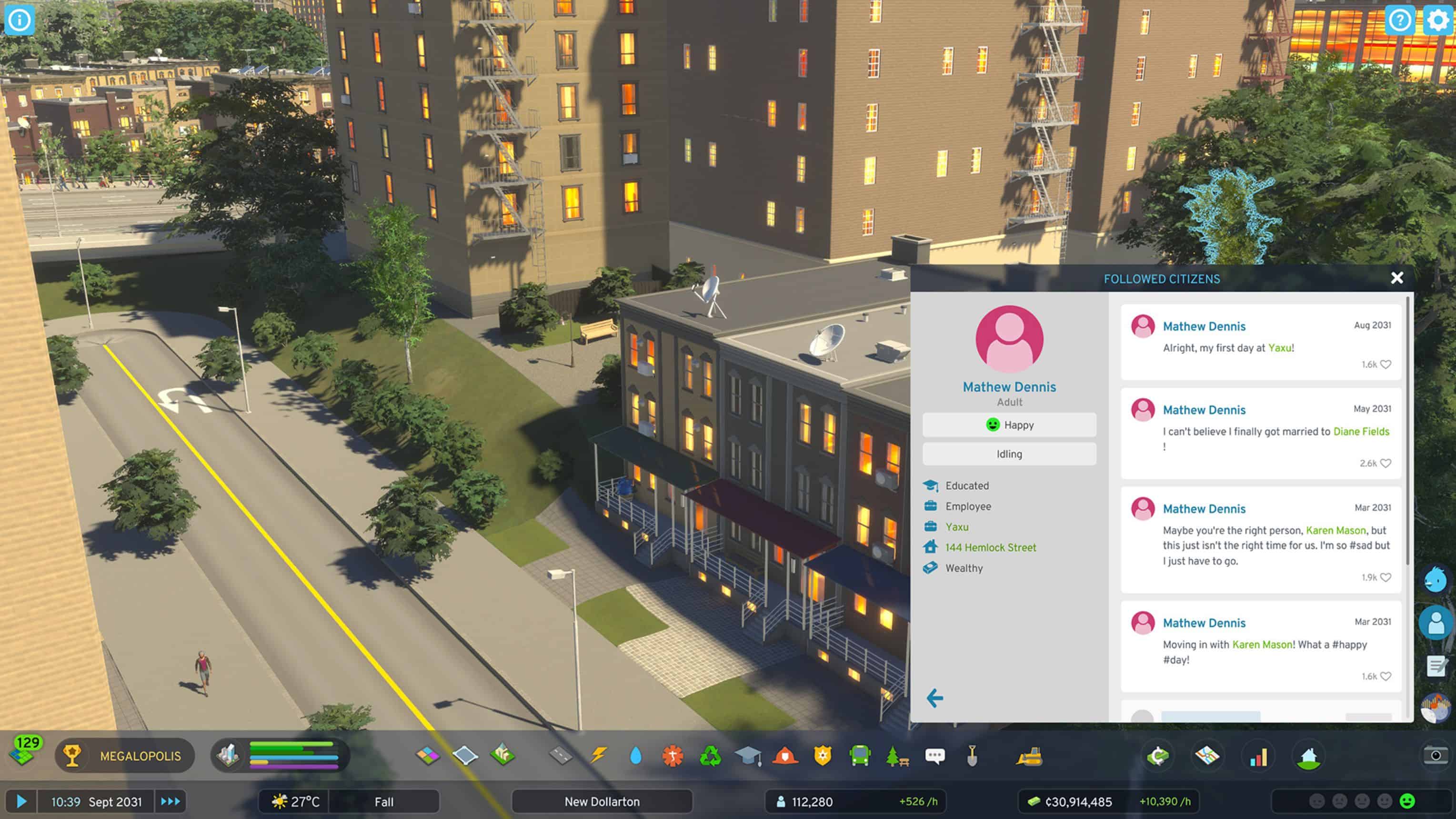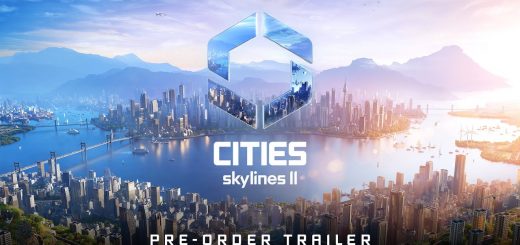Cities Skylines 2: Citizen Lifepath & Chirper
Citizens journey through various life events – from school graduations and job changes to shifting residences or even leaving the city. These events can be tracked via the Lifepath Journal by choosing to follow a specific citizen. This can be achieved by selecting a citizen and hitting the “Follow” option, which then adds them to the ‘Followed Citizens’ section located on the screen’s right side, just beneath the Chirper feed.
From the moment a citizen is followed, the Lifepath Journal diligently records their experiences. This includes their name, residential address, present job, level of happiness, and more. Additionally, their Chirper feed provides candid insights into their daily lives. An observant player can discern patterns linking the citizen’s environment – such as available educational institutions, employment prospects, and housing conditions – to their life choices and evolving circumstances.

Speaking of Chirper, fans will be thrilled to know that our beloved avian friend from Cities: Skylines is soaring back in Cities: Skylines II! Chirper’s role is more enriched, playing an integral part in the main gameplay. Citizens now chirp to express their contentment or displeasure regarding ongoing city developments. Each chirp pertains to real-time events, and by gauging the “likes”, players can gauge the significance of a particular issue to both the chirper and their fellow citizens. They might notify you about gaps in city services or shower you with praise when you address their recreational and service demands.
Moreover, citizens share personal milestones, from relationship statuses and job transitions to other life events, all of which are seamlessly integrated into the Citizen Lifepath, offering a comprehensive glimpse into the life of any followed citizen.