


Cities Skylines 2: New Gameplay with Transportation Lines
In the first version of Cities: Skylines, depots were only available for buses, taxis, and trams. Trains and subway trains were spawned directly from stations once a line was set up. However, Cities: Skylines II offers more features, with land-based public transportation types equipped with their own depots or yards to streamline vehicle maintenance and spawning. Each depot has a specified capacity for vehicles and can be expanded with building upgrades.
To simplify the gameplay across different transportation options for both passengers and cargo, the Line tool functionality has been standardized. The transportation gameplay follows a logical sequence: Depot -> Stops and stations -> Tracks and roads -> Lines.
To create transportation lines for land-based vehicles, players must first construct the corresponding vehicle depot, stations, and tracks. While buses typically use pre-existing road networks with stops, players can also build dedicated roads for public transportation vehicles, including buses, and even create priority lanes on existing roads. After establishing the stops and stations and connecting them with roads and tracks, players can create transportation lines between them.
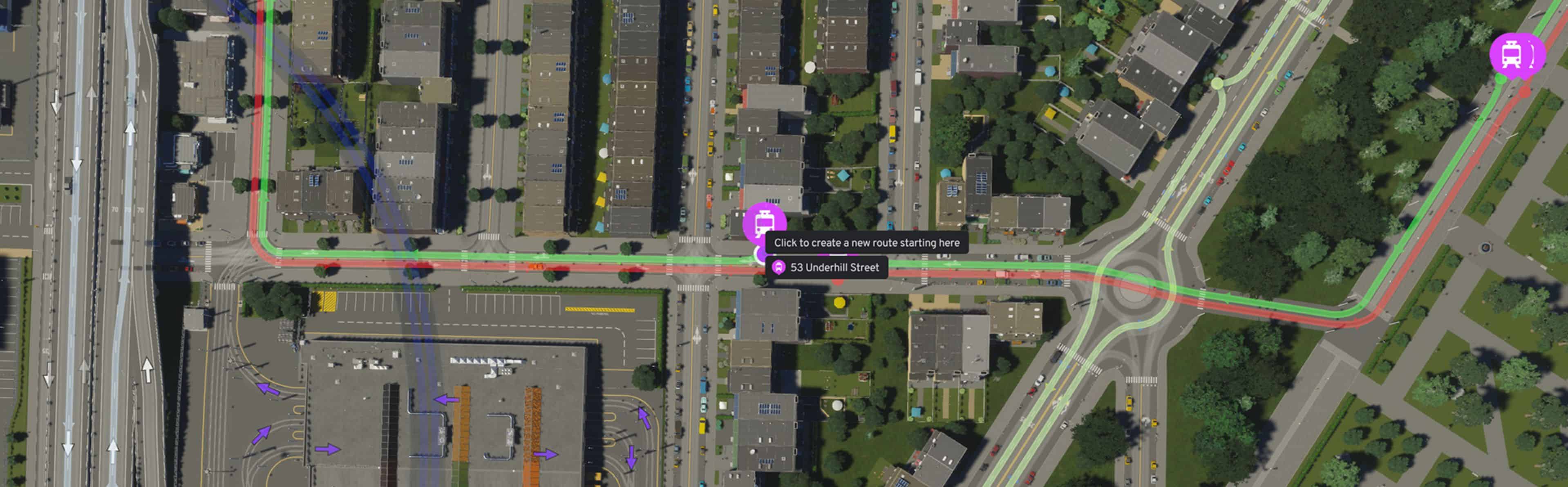
Stops are highlighted when placing a transportation line making them easy to find and select
In Cities: Skylines II, the Line Tool has increased flexibility in creating lines for road-based vehicles. When creating a bus line, players have the option to set waypoints that alter the route taken by the bus and avoid high-traffic roads or intersections between stops. Although multiple lines can share the same stops and stations, increased vehicle activity may result in congestion in certain areas.
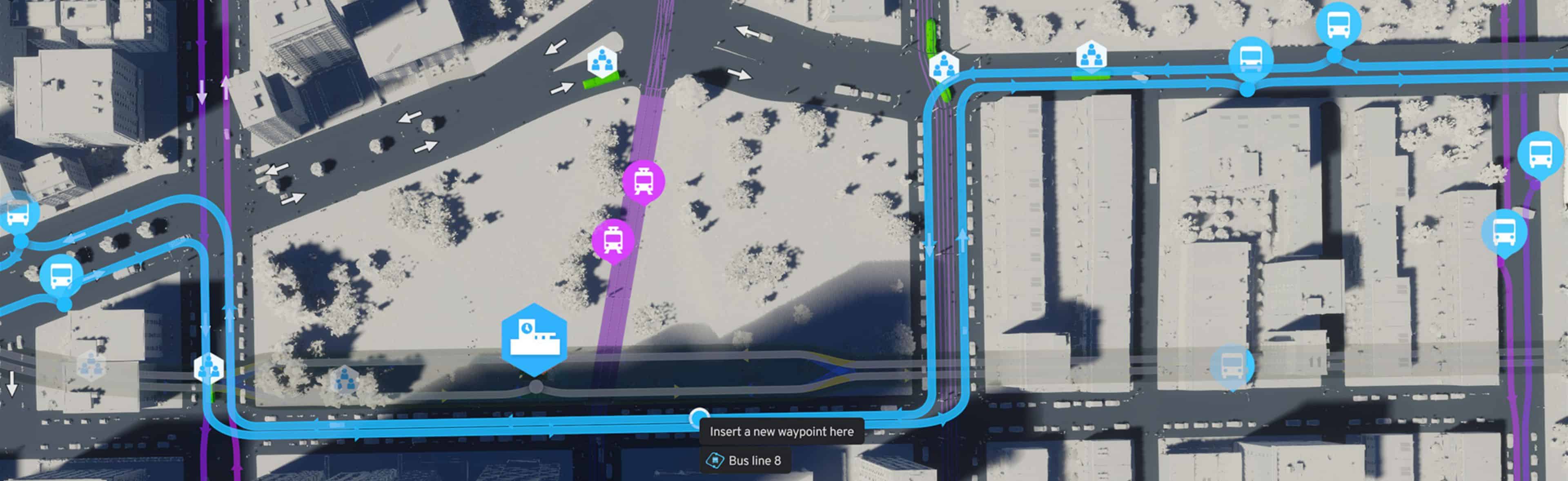
Waypoints can be placed while creating a line or afterward to reroute your public transportation
In a similar manner to train stations, harbors in your city require connection to the seaways using the Seaway tool. Once this connection is established, you have the ability to create Ship Lines that operate between the city and Outside Connections, as well as between different harbors within your city. Conversely, airports are automatically linked to Outside Connections, eliminating the need for any additional networks, thanks to the Airplane Line tool.

Connect your airport to one or multiple Outside Connections depending on your city’s needs
In the original version of Cities: Skylines, each transportation option became available at specific population milestones. This led to cities that were structured similarly, as all options were unlocked simultaneously regardless of the player’s actual need for them.
In Cities: Skylines II, the unlocking system has been improved. While buses and taxis are still unlocked as you reach population milestones, other transportation types are now unlocked using Development Points in the transportation development tree. More details about Development Points will be discussed in a future development diary. This new approach allows players to strategically select the transportation types that best suit their city’s needs and unlock them accordingly. Now, you have complete control over which types of transportation to bring to your city, creating your vision of the greatest city on Earth!





