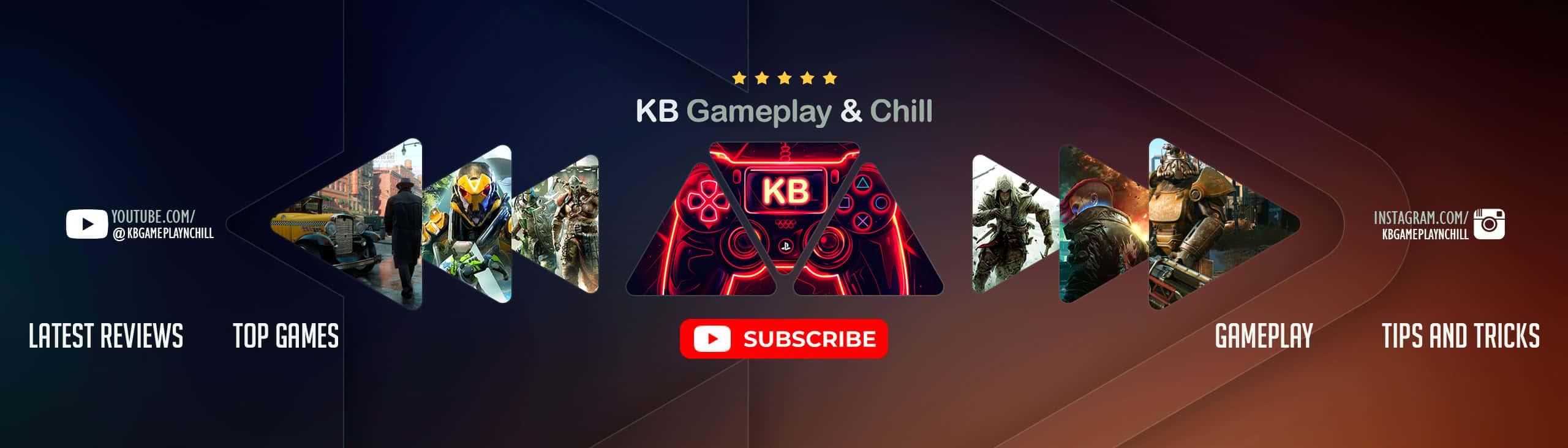Extended Hotkeys v0.4.0
Adds practical mouse wheel functions and other hotkeys to make playing easier. Extends the default hotkeys of Cities Skylines II with some useful ones. For now you can’t set them yourself. But this will be added later as a feature.
Updates
v0.4.0
– Added wheel reverse options for net tool and elevation wheel
– Mouse right-click no longer aborts net tool placement while in elevation wheel mode
v0.3.0
– Added replace/upgrade tool to net tool wheel
v0.2.3
– Fixed camera movement issue
– Added missing HookUI dependency
v0.2.2
– Fixed wrong hotkeys for net tool wheel and anarchy mode
v0.2.1
– Fixed wrong languages
v0.2.0
– New Feature: Mouse wheels
– – Net Tool Mouse Wheel: Change net tool mode (straight, curve, complex curve, continious, grid)
– – Elevation Mouse Wheel: Change elevation (up, down)
– New Hotkey:
– – Anarchy Mode (ALT-A): Toggle anarchy mode on/off
v0.1.0
– Initial release
Mouse Wheels
NetTool Mode Wheel
– CTRL+Scroll: Change net tool mode (straight, curve, complex curve, continious, grid)
Upgrade tool is going to be added soon (technically not a NetTool)
Elevation Wheel
– ALT+Scroll: Change elevation (up, down)
Hotkeys
Net Tool
– CTRL + Q: Set net tool to straight mode
– CTRL + W: Set net tool to curve mode
– CTRL + E: Set net tool to complex curve mode
– CTRL + R: Set net tool to continious mode
– CTRL + T: Set net tool to grid mode
– POS1: Reset elevation to 0 (If dev mode is activated uses END key instead)
In Development
– Customizable Hotkeys
– Brush Wheel for Terrain Tools and Tree Tools
– Rotation Wheel for Prop Tools and Building Tools
Requirements
– Cities Skylines II
– Installed BepInEx 5.x or BepInEx 6.x
Installation
Simply download BepInEx and extract it to your Cities Skylines II /bepinex/plugins folder.
Compile
1. Create a copy of GlobalProperties.props.dist
2. Rename it to GlobalProperties.props
3. Change path to your Cities Skylines II game folder
4. Choose the correct BepInEx version
5. It copies the dll to your BepInEx plugins folder automatically