Traffic Light Improvements
This repository contains mods that offer minor quality-of-life improvements over the base game of Cities: Skylines II.
Disclaimer: These modifications are generally small but highly experimental. Your game may crash more frequently, and your save files could be corrupted.
Traffic Light Improvements
– Converts all traffic lights in the city to a split phasing system.
– Please toggle existing traffic lights after installing the mod.
– Compatible with version 1.0.13f1.
Installation
– Install BepInEx 5.
– – Download BepInEx_x64_5.4.22.0.zip (or a newer version) and unzip all contents into the game’s installation directory, typically C:/Program Files (x86)/Steam/steamapps/common/Cities Skylines II.
– – The installation directory should now include the BepInEx folder, doorstop_config.ini, winhttp.dll.
– Download DLL files from below and place them in the Cities Skylines II/BepInEx/plugins folder.
– Launch the game, mods should be loaded automatically.

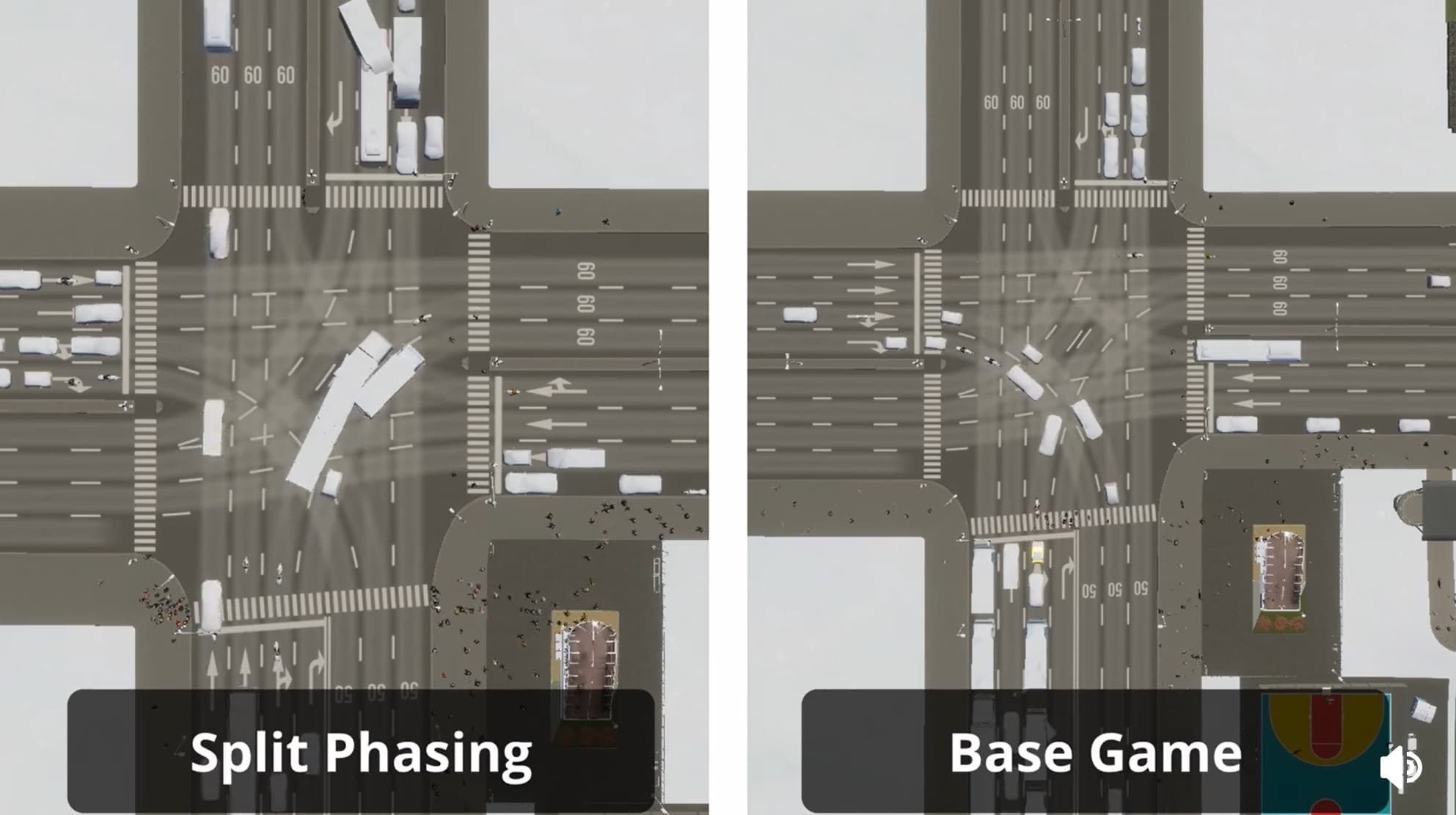





I have a problem which might be caused due to this mod. The railway levelcrossing would also let traffic flow passing levelcrossing in turn. I guess the levelcrossing is misunderstood as an intersection.
I tried it a couple days since it was posted on reddit, it is good but i think it takes too long to come back to green lights, which ends up making the same bottlenecks that you get with the messy stock system, would like to see it changed if possible 🙂
Seems the download does not include any DLLs? Just an vs solution? What do I do wrong?
Download link updated!
Hi, can you tell us or is there a way that I can manually change the code for the duration of traffic light to change light, I want to be able to experiment the timing. I feel like it change light very fast. Just 3 cars had pass and it turns to red right away.
I love to be able to modify the timing, but nevertheless, you did a great job for this mod. Its a good startup, the pedestrian lane works, unlike on base game, ai doesnt respect pedestrian lane, even if I already remove it, people still j-walking, which causes a traffic. This traffic is better and improved version of base game, I enjoyed using it. The only issue is not the mod itself but the game ai. Cars are always changing direction or change lane in the middle of the crossing intersection. Ai also always, merging to opposite lane with heavy traffic causing it to traffic jam. I hope, TMPE will be created asap hehehe thank you guys for the efforts on creating mods.
Sry habe eine kleine Frage. Habe die Dateien eingefügt ist die mod nun aktive? denn im BepinEx fenster sehe ich nur diese geladenen mods
[Info : Unity Log] ChangeWeather loaded — visit paradoxmods.net for more!
[Info : Unity Log] CustomTreeGrowth loaded — visit paradoxmods.net for more!
[Info : Unity Log] TransparentZoneColour loaded — visit paradoxmods.net for more!
[Info : Unity Log] CustomTranslationSystem created.) <–oder ist es diese Zeile?
Hab irgendwo gelesen, dass bepinex5 nicht 100%ig mit bepinex6 kompatibel ist. Da diese mod für bepinex 5 ist läuft sie unter 6 nicht.
You need to make it slower. It is so unrealistic. Real life traffic lights takes a lot longer before turning back to red.
Please update this mod. I don’t actually have a problem with the mod itself; rather, the issue lies with the AI in Cities: Skylines not being sufficiently intelligent. The AI frequently changes lanes and merges lanes, causing significant traffic problems. While the duration might be acceptable if the AI were smarter, for this version of Cities: Skylines, I believe it would be best to extend the timer for changing traffic lights. This will allow the less intelligent AI more time to adjust its lane, hopefully mitigating the traffic issues.
Do you have this in a public git repo somewhere? I see you included source in the download (Thanks!) – Would love some place I could send PRs?
Found this: https://github.com/slyh/Cities2-Various-Mods/tree/main/TrafficLightsEnhancement
Followed installation steps. Doesn’t work.
me neither
Split phasing is good. But it’s not ideal either. You should try a lead lag approach. When it comes to larger intersections this is usually the best that I’ve seen in the city I live in. Been a signal tech for 6 years.