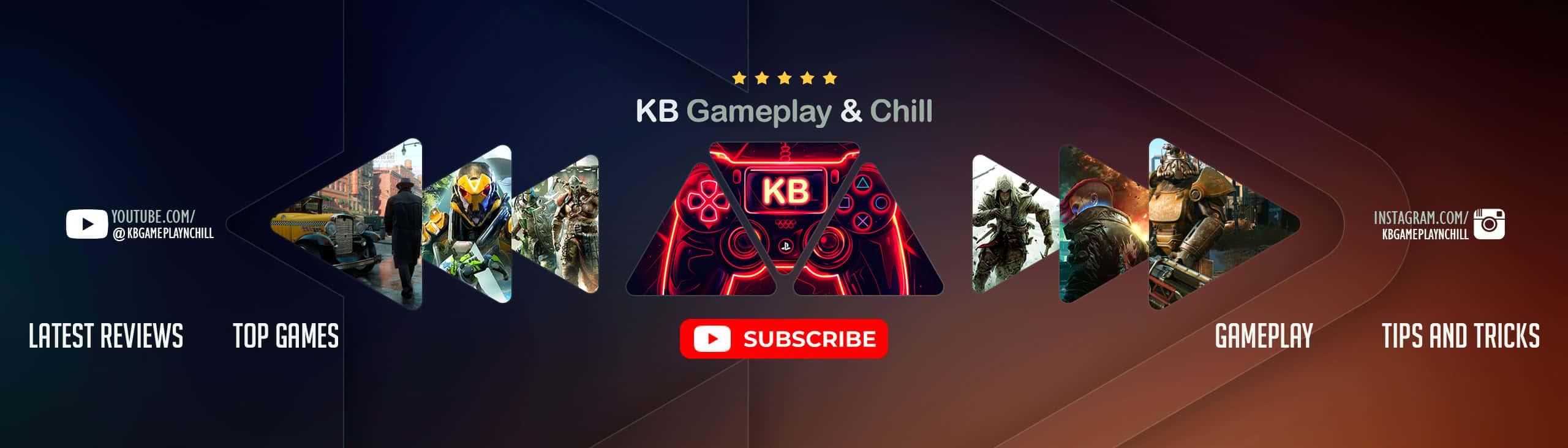Cinematic Renderer Mod v1.0.7
Renders a video of the Cinematic Camera sequences, and syncs simulation and camera to frame output to allow for low end machines to render 4k 60fps videos of their cinematic camera sequences with perfectly smooth and synchronized sim and camera.
Automatically render the cinematic camera sequences to an mp4 file in your Videos library folder!
For this initial version, the video will be at 60fps and in the same resolution the game is rendering in.
The renderer will capture each frame as it is displayed, and will adjust the simulation speed of the game to perfectly synchronize with the rendered frames, providing smooth and perfect 60fps playback in the exported video file.
Slower PCs will just render the sequence slower, meaning even a low end machine if capable of running the game on high settings will be able to export perfect 4k 60fps video of their city on top settings if they are willing to leave it rendering for a long while.
The simulation and camera synchronization to the frames is perfect, getting rid of issues such as vehicles moving at intervals out of sync with the video frames and other issues that are present in screen capturing the cinematic camera.
Future versions (when I figure out how to edit the UI) will add options for codecs, resolution, framerate and other cool stuff!
NOTE: The codec that the video encoder uses will not work with Windows Media Player without installing additional codecs, but will work on the much better VLC (https://www.videolan.org/), as well as in all video editing software and YouTube.
Installation – Manual
– Install BepInEx 5, and download the correct version of the mod.
– Run the game once, then close it to properly initialize BepInEx. You can close it when the game loads into the main menu.
– Download the mod. Unzip it into the Cities Skylines II/BepInEx/plugins folder.
– Launch the game, and your mods should be loaded automatically.